In today’s digital age, online safety for seniors has never been more critical. Cyber threats often target the elderly, underscoring the need for heightened awareness and education for seniors. It’s essential to know the risks and take proactive steps to protect yourself.
Our focus is on empowering the elderly with knowledge and tools to navigate the digital world securely. Ensuring seniors remain safe and confident in their online interactions.
Why Seniors are Targeted
As more seniors embrace the internet for various activities, their vulnerability to cyber threats increases. Recent studies reveal that seniors are prime targets for online scams and frauds.
Often targeted due to a lack of digital literacy for seniors and their trusting nature. Making them ideal candidates for scammers.
Common Types of Online Scams
Recognizing common types of online scams is vital for cyber safety. To navigate the digital landscape securely and confidently, seniors should learn about these online threats.
Phishing Emails
Scammers deceive seniors into revealing personal information by mimicking communications from trusted sources.
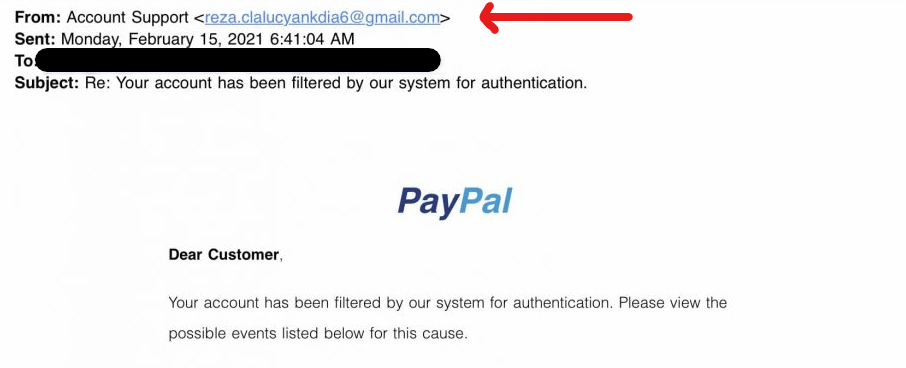
Signs of Phishing
- Requests for personal information like bank account details or logins
- Poor spelling and grammar throughout the email
- Using urgent language to coerce you into providing information immediately
- The sender’s email address doesn’t match the alleged sender
Social Media Scams
Social media scams exploit the interactive nature of social platforms. Often using fake profiles or misleading posts to manipulate seniors into sharing sensitive information or money.
Preventing Social Media Scams
- Don’t accept friend requests from people you don’t know.
- Verify any offers or deals from businesses by visiting their official website or contacting them directly.
- Never share sensitive personal information on social media platforms.
Fake Antivirus
Fake antivirus software was one of the first online scams and still poses a serious risk. These programs will disguise themselves as security solutions to prompt seniors to install them. Unknowingly installing this harmful software compromises your personal data and device security.

Avoiding Fake Antivirus Software
- Stick to well-known and widely trusted antivirus programs.
- Be cautious of pop-ups that claim your computer is infected and offer to install antivirus software.
Fake Websites
Fake websites will mimic legitimate sites like banking or shopping portals, thus tricking seniors into entering their confidential information. Or it will be a legitimate website that has buttons or links with malware that gets installed when seniors click on them.
Spotting Fake Websites
- Ensure the website address begins with “HTTPS” and has a padlock symbol, indicating it’s secure.
- Poor design, broken links, and frequent grammatical errors indicate a fake website.
- Tools like Google Safe Browsing Status can help check the credibility of a website.
Fake Contest Prizes
Another emerging concern is fake contest prizes. Scammers lure seniors with the promise of attractive prizes or winnings, asking them to provide personal details or make payments to claim these non-existent rewards.
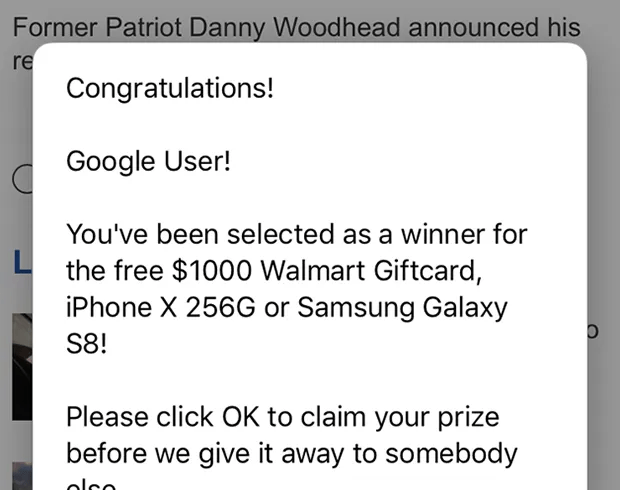
Identifying Fake Contest Prizes
- If you receive an email or notification about winning a contest you didn’t enter, it’s likely a scam.
- Be cautious of pop-ups that claim you won a prize. Exit them without linking on any links.
- Legitimate contests do not require winners to pay fees to collect their prizes.
- Look up the contest or organization online to see if it is legitimate.
Internet Safety Tips for Seniors
Seniors can improve their digital security and confidently enjoy the benefits of the internet by adhering to these online safety tips.
Secure Passwords and Account Safety
One key aspect of internet safety is ensuring secure passwords and account safety. They should also be unique for each account instead of using the same password for multiple accounts.
Rules for creating strong passwords:
- 8-12 characters long
- Use a combination of letters, numbers, and symbols
- Do not include your name or birthday
Because strong passwords are difficult to remember, use a password manager like Bitwarden to securely store your passwords.
Two-factor authentication (2FA) is another critical security measure that will reduce the risk of account breaches. This method adds a second verification step to the login process. A code is sent to a mobile device which gets entered to continue to login.
Additionally, regularly changing your passwords is recommended. This adds an extra layer of protection against unauthorized access.
Safe Browsing Habits

Safe browsing habits are a cornerstone of online safety for seniors.
- Only Visit Secure Websites: Websites with ‘HTTPS’ in the URL indicate they are encrypted, making them safer for browsing and transactions.
- Avoid Suspicious Links: Don’t click on suspicious website links or in emails from unknown senders. Verify the links in Google Transparency Report or Norton Safe Web if you’re unsure.
- Avoid Suspicious Downloads: Don’t download files from unfamiliar websites. Use VirusTotal to verify the file is safe to download (or open if you already downloaded it) if you’re not certain.
Protect Your Personal Information
Guarding your private information is essential to prevent identity theft and financial fraud.
Sensitive information such as your SIN, bank account details, and passwords should never be shared with another person online. A representative from your bank, government agencies, or law enforcement will never request your password or complete account details like your entire social insurance number.
Also never share sensitive information over emails or chats, even with trusted family members. Unless your emails or chats are end-to-end encrypted, they could be intercepted by hackers without your knowledge.
Read the Privacy Policy
Website privacy policies can be complex, but they tell you how a website will handle your personal information. Seniors should be encouraged to read these policies carefully to ensure their data is respected and confidential
Safe Online Shopping and Banking

For safe online shopping and banking, use reliable payment options with fraud protection. Credit cards or trusted online payment systems like PayPal can provide additional security layers. Furthermore, recognizing secure e-commerce platforms is a vital skill. Seniors should learn to identify signs of a secure website:
- HTTPS in the web address
- A padlock symbol in the browser
- Verified secure payment gateways
Social Media Safety Practices
Seniors using social media should use privacy settings on their social media accounts. These settings are crucial tools for managing who can see their information. This includes controlling the visibility of posts, personal details like birth dates and email addresses, and even location information.
Another significant aspect of social media safety is being cautious about how much of your life you share on social media. Avoid oversharing information that could be used to impersonate you, guess the answers to your security questions, or compromise your safety. This could make you vulnerable to fraud, break-ins, and personal security breaches.
Online Safety Tips for Video Calls
By following these online safety tips, you can enhance your security and privacy during video calls. Protecting you and your data from potential cyber threats.
- Use Trusted Platforms: Opt for reputable video calling services. Platforms like Signal, Facebook Messenger, WhatsApp, Zoom, and Skype have established security protocols to protect users.
- Keep Software Updated: Updates often include security enhancements and bug fixes that protect against the latest threats.
- Use Strong Passwords: UStrong unique passwords for your video calling accounts. Consider using a password manager to generate and store your passwords securely.
- Enable Two-Factor Authentication (2FA): If your video calling platform supports it, activate 2FA. This adds an extra layer of security by requiring a second form of verification, like a code sent to your phone.
- Be Wary of Unsolicited Calls: Don’t accept video calls from unknown or unsolicited contacts. These could be phishing attempts or other security threats.
- Manage Privacy Settings: Familiarize yourself with the privacy settings of your chosen platform. Adjust settings to limit who can see you’re online or contact you.
- Be Mindful of Your Surroundings: Be aware of what’s visible in your background. Sensitive information, like addresses or personal details, should not be on display.
- Avoid Discussing Sensitive Information: If possible, avoid sharing sensitive personal or business information over video calls, especially if you’re unsure about the security of the platform or if the call might be recorded.
- Ensure a Secure Internet Connection: Use a secure, password-protected network for your calls. Avoid public Wi-Fi networks which can be less secure and more susceptible to interception.
- Control Meeting Access: When relevant, use meeting IDs and passwords to prevent unauthorized access. Avoid sharing meeting links publicly.
Staying Vigilant in Cyber Safety for Seniors
As the internet becomes an integral part of daily life for seniors, it is imperative to prioritize their online safety. By understanding these risks and adopting the best practices outlined, seniors can significantly reduce their vulnerability to cyber threats.
Seniors are encouraged to stay vigilant and continue educating themselves. Remember, staying informed and cautious is the best defence in the ever-evolving landscape of the digital world.



